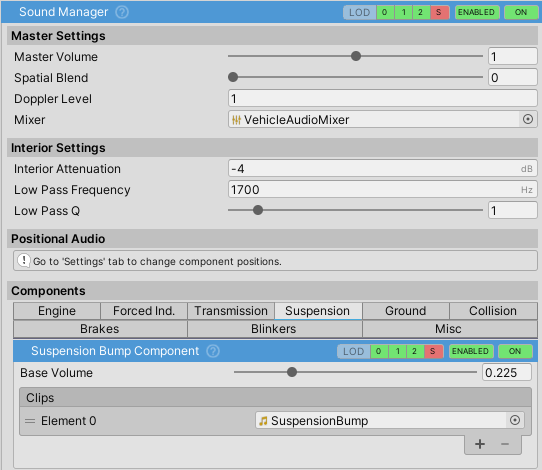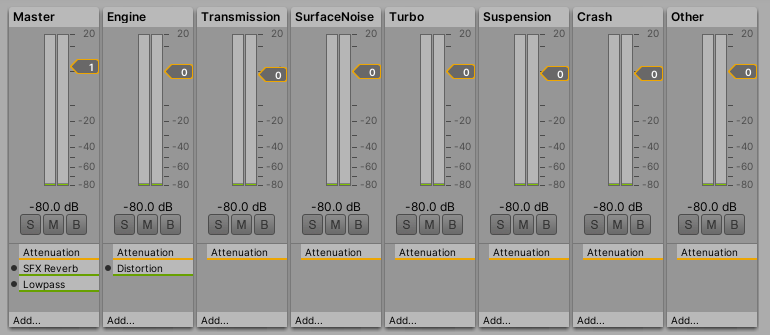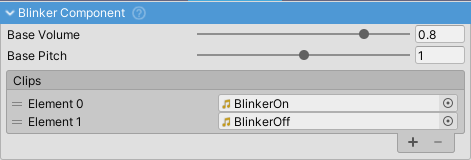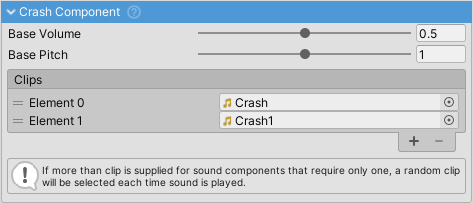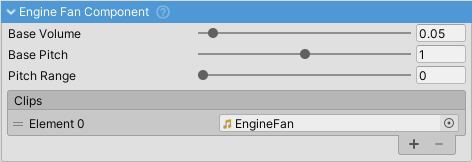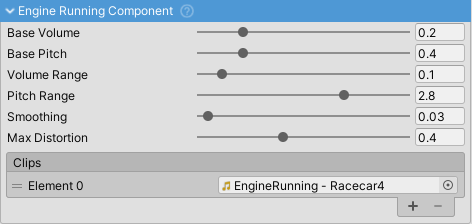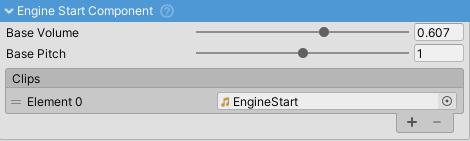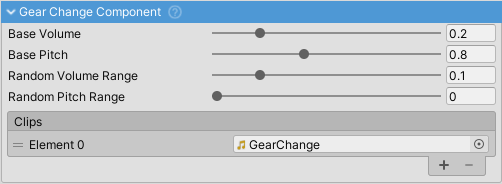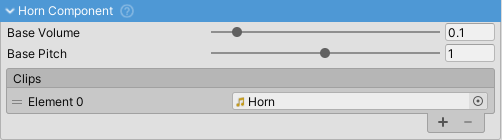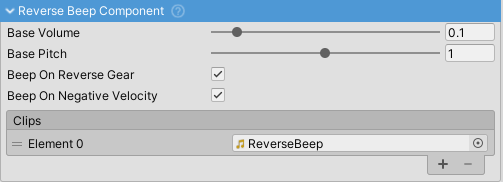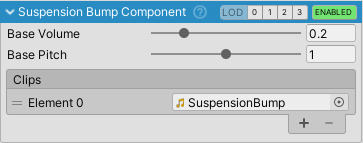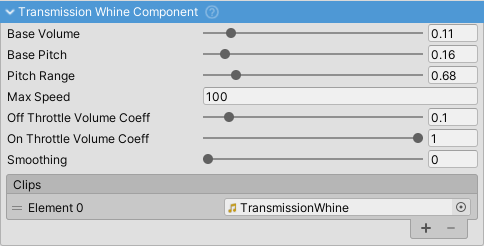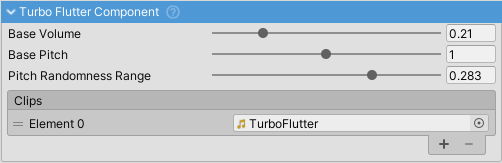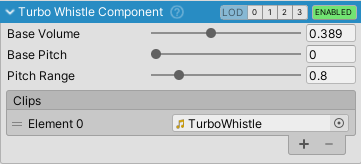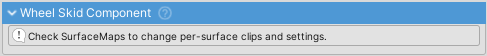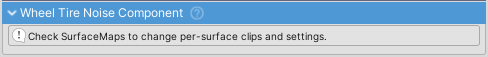Sound
About
Sound system in NVP2 consists of SoundManager and multiple SoundComponents. Disabling SoundManager also disables all the SoundComponents.
- Each
SoundComponent(type ofVehicle Component) is responsible for one sound, e.g.EngineRunningComponentorEngineStartingComponent. AudioSources are not added manually but are instead generated by the script when the scene is started. SomeSoundComponents can have more than oneAudioSource- e.g. wheel relatedSoundComponents have oneAudioSourcefor each wheel.- Each field affects only the vehicle to which the script is attached. To modify the audio output for all the vehicles VehicleAudioMixer (
VehicleAudioMixer.mixer) can be used.
Requirements
Mixerfield must haveAudioMixerassigned. By defaultVehicleAudioMixerwill be used.
Sound Component
SoundComponent inherits from VehicleComponent.
Check VehicleComponent page for more info.
Sound Manager
SoundManager is the main class for handling sound. It contains all the global sound settings and also manages individual SoundComponents.
Also check the Sound page.
Master Settings
Master settings affect all the SoundComponents
Equalizer
Each sound component belongs to one of the Audio Mixer groups: Engine, Transmission, SurfaceNoise, Turbo, Suspension, Crash or Other. Here you can add additional effects and modify the sound. One example of this is distortion which is added to the engine sound based on load through the Audio Mixer.
Blinker Component
Crash Component
- Sound of vehicle crashing.
- Supports multiple audio clips of which one will be chosen at random each time this effect is played.
- Volume is dependent on collision intensity. This can be adjusted through
Velocity Magnitude Effect. - Pitch is random. Randomness can be adjusted through
Pitch Randomnessfield.
Engine Fan Component
Engine Running Component
EngineRunningComponent is a SoundComponent responsible for the engine sound. A pitch based approach using a single pre-recorded engine sound clip is used along with filters to achieve relatively realistic sound.
Big upside of this approach is that only a single clip is required which is ideal for small game studios, as opposed to layering approach where usually tens of clips of engine at different loads, positions and RPMs are used to achieve the engine sound effect. Of course, the downside is that realism suffers.
If you need the layering feature please make a feature request through support.
AudioSourceofEngineRunningComponentis positioned atExhaust Position(Settings tab).
Notes
Distortion affects volume so when high levels of distortion are used it is usually a good idea to reduce volume range proportionately.
Engine Start Stop Component
EngineStartStopComponentplays while the starter is active.- First sound clip in the list will be used for engine starting sound.
- If the second clip is added to the list it will be played after the engine stops as an engine stopping sound.
- Starter settings can be adjusted under Powertrain ⇒ Engine tab.
AudioSourceofEngineStartComponentwill be positioned at Settings ⇒Engine Position.
Gear Change Component
Reverse Beep Component
Suspension Bump Component
Transmission Whine Component
Turbo Flutter Component
Turbo Whistle Component
Imitates high-pitched sound of forced induction.
- Can be used for both turbocharger and supercharger sound.
- Sound depends on EngineComponent.ForcedInduction.
AudioSourceofTurboWhistleComponentis positioned at Settings ⇒Engine Position.