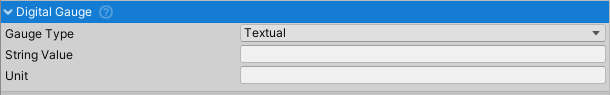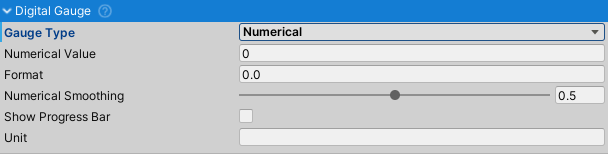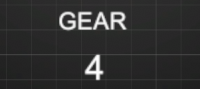Digital Gauge
DigitalGauge is used to display textual/numerical values on the vehicle dashboard or game GUI.
It requires objects Text named Title and Readout as child objects.
Line Image object is required if Show Progress Bar option is used in which case the image will be scaled to imitate the progress bar.
Unit
If Unit field is populated the unit will be displayed inside the Readout, after the value.
Textual Type
When Textual is selected as Gauge Type the provided String value will be displayed in the Readout object with no further formatting.
Numerical Type
- A formatted value of
Numerical Valuefield will be shown.
- Format can be defined in the
Formatfield as it would be used in float.ToString() function. Default is0.00which will display the value with two decimal points.
Numerical Smoothingsmooths the value for easier readout.