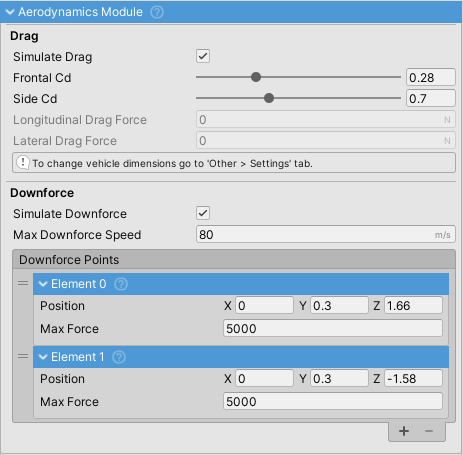Aerodynamics Module
Drag
- Drag depends on vehicle dimensions. Those can be adjusted under vehicle's Settings tab.
- Drag is calculated bot in longitudinal and lateral directions. Intensity of drag can be adjusted through
Frontal CdandSide Cd(Cd = coefficient of drag) fields. Data for different vehicles is available here.
Downforce
Downforce is calculated in a simplified fashion by applying downforce to a number of points over the vehicle. In the simplest form a single downforce point at the center of the vehicle can be used, or one point at the front and one point at the end of the vehicle.
- Vertical position of
Downforce Points should be below theWheelControllerposition, or even as low as the floor of the vehicle. This is because all the force is applied in a single point which, if applied too high, can cause the vehicle to snap oversteer when changing direction. - Downforce is not dependent on vehicle shape or dimensions. It is calculated through
Downforce PointsandMax Downforce Speed. - Downforce increases exponentially from 0 to
Max Downforce Speedat which it reachesMax Forcevalue. - Enable Gizmos to be able to see downforce points (red sphere).