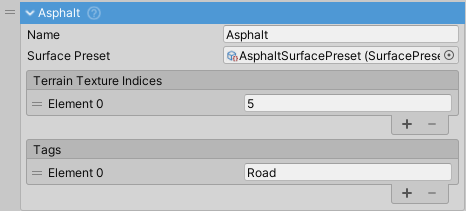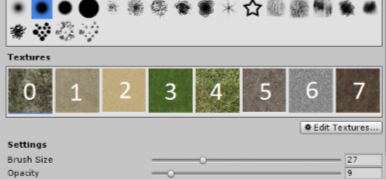Surface Map
SurfaceMaptellsGroundDetectionwhichSurfacePresetto use for which terrain texture and/or object tag.
GroundDetectionruns a check for eachWheelComponentto determine which surface thatWheelComponentis on. This is done by checking all the assignedSurfaceMaps in order and if anySurfaceMaphas a matching terrain texture index inTerrain Texture Indiceslist, or the object the wheel is on has the tag fromTagslist,Surface Presetwill be assigned to thatWheelComponent.
Adding a New Surface Map
Adding a gravel SurfaceMap will be used as an example.
- Add a new
SurfaceMapby clicking on+button on the bottom of the list. - Check on which texture positions are the gravel textures. In the image above that would be 5 and 7. Add those numbers to the
Terrain Texture Indiceslist. - If there are objects that should represent gravel in the scene, assign a tag (e.g.
GravelRoad) to those objects and add it toTagslist.